Input images for CIP |
|||
|
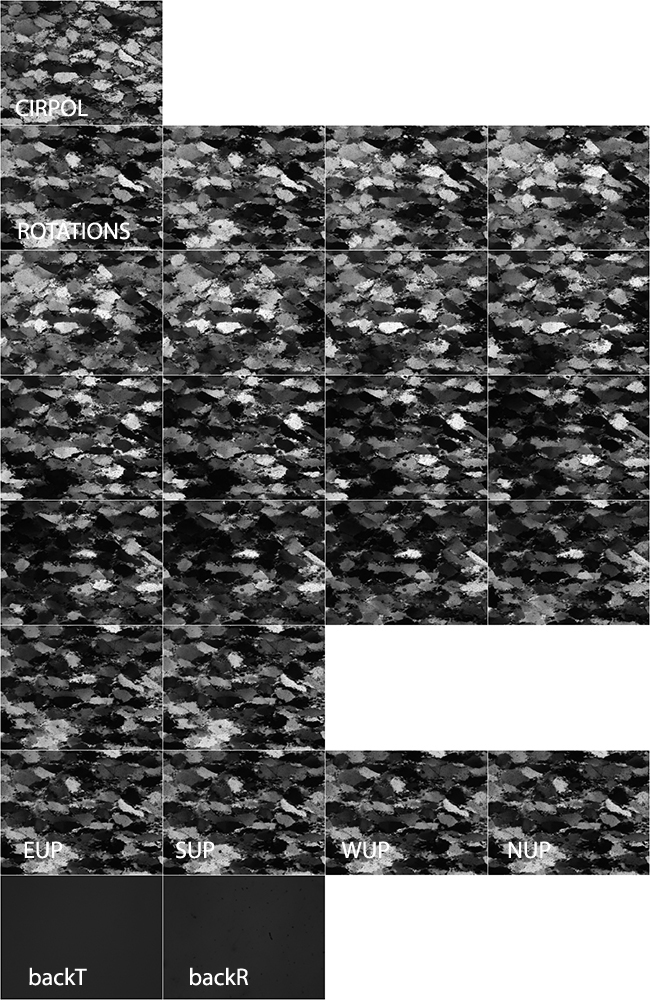
|
Input images for CIP1A and CIP1BThe complete set of input images contains 25 images:
For CIP, the images must be registered, 8 bit gray scale, RAW format, and all of the same size. For PrinCIPia, the registered stack, TIFF format, can be used.
Input = Registered stackAfter acquisition, the images have to be registered (using Image SXM with Lazy Prepstack macro and / or Fiji / Plugin / Registration / StackReg / option Affine. This stack can be used - as is - for PrinCIPia.
A registered and cropped stack can be downloaded here:
Input = RAW imagesFor CIP, the stack must be taken apart: the slices must be converted to individual images, 8 bit gray scale, RAW format images (no header).
A folder with RAW input images can be downloaded here: |
|
|
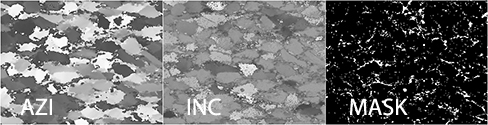
|
Input images for CIP2 and CIP4The input for CIP2 and CIP4 consists of 2 - 3 images:
The azimuth and inclination image have been obtained by (CIP1A and CIP1B), by PrinCIPia or from an EBSD Euler image by conversion with the Lazy EBSD macro.
A folder with input images for CIP2 and CIP4 can be downloaded here:
→ input24.tar.gz
|
|