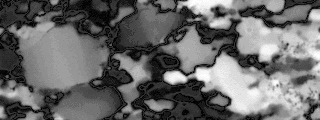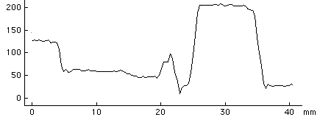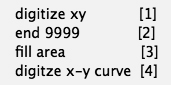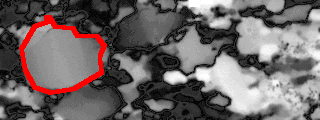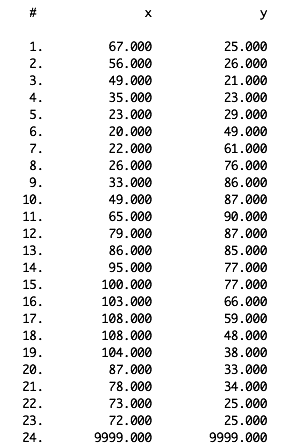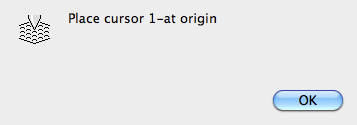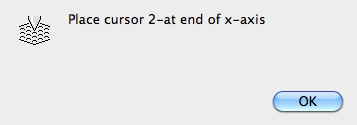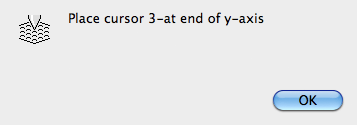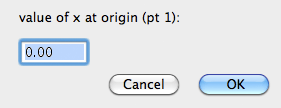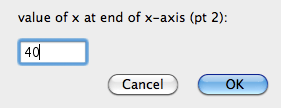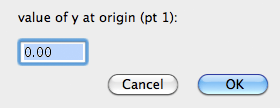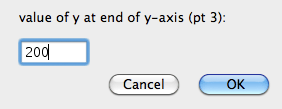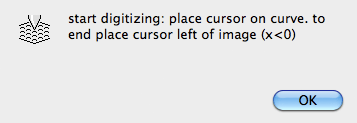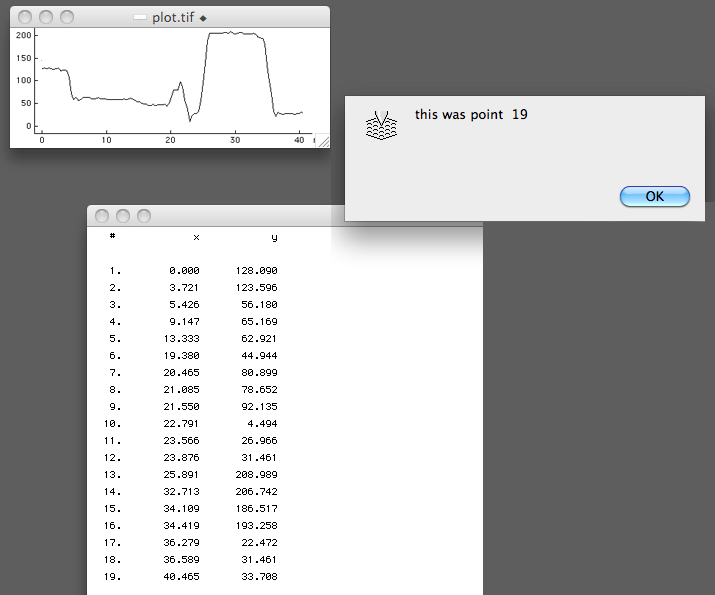< |
Lazy Digitize |
> |
|||
|
|
|
INTRODUCTIONThe purpose of this very simple macro is to digitize lines such as
The input images may be
The digitized (vertex) points are stored in a text file.
|
||
|
|
|
GETTING STARTED
Open the image or plot file and load the Lazy Digitize macro.
|
||
|
|
|
DIGITIZING POINTS
To digitize individual points, such as outlines of grains, open the image
- if necessary enlarge it such that there is a better spatial resolution.
Make sure to reset the measurement file (in the Analyze menu).
|
||
|
|
|
DIGITIZING FROM BITMAPS
To digitize individual points, use same procedure as above.
|
||
|
|
|
DIGITIZING X-Y PLOTS
Use x-y plots with horizontal and vertical axes.
If a plot is scanned in an oblique orientation, you need to first rotate it
back to horizontal.
|
||