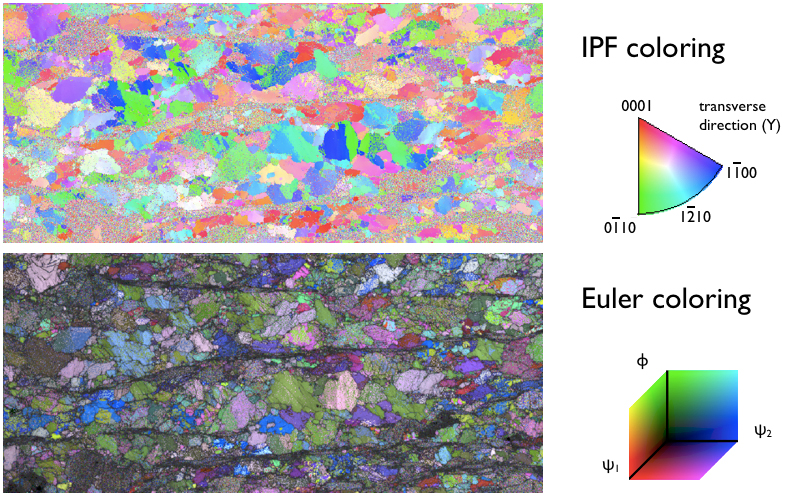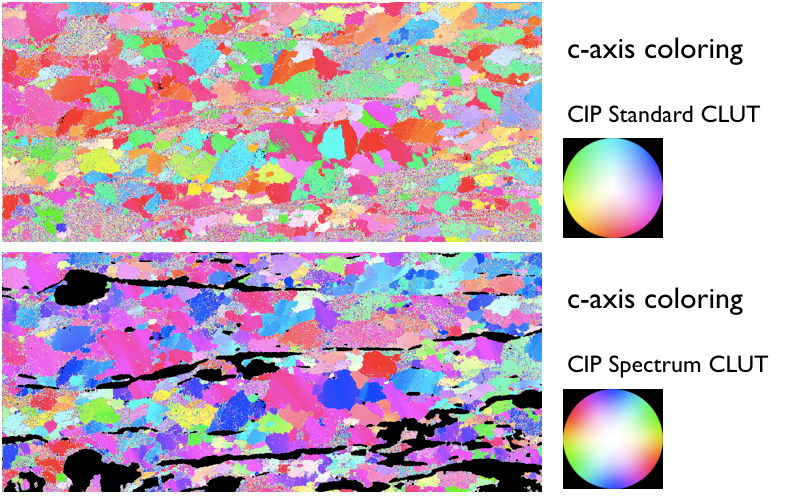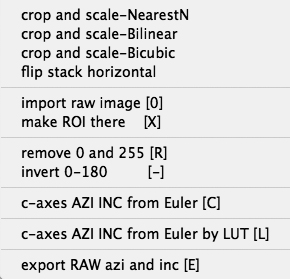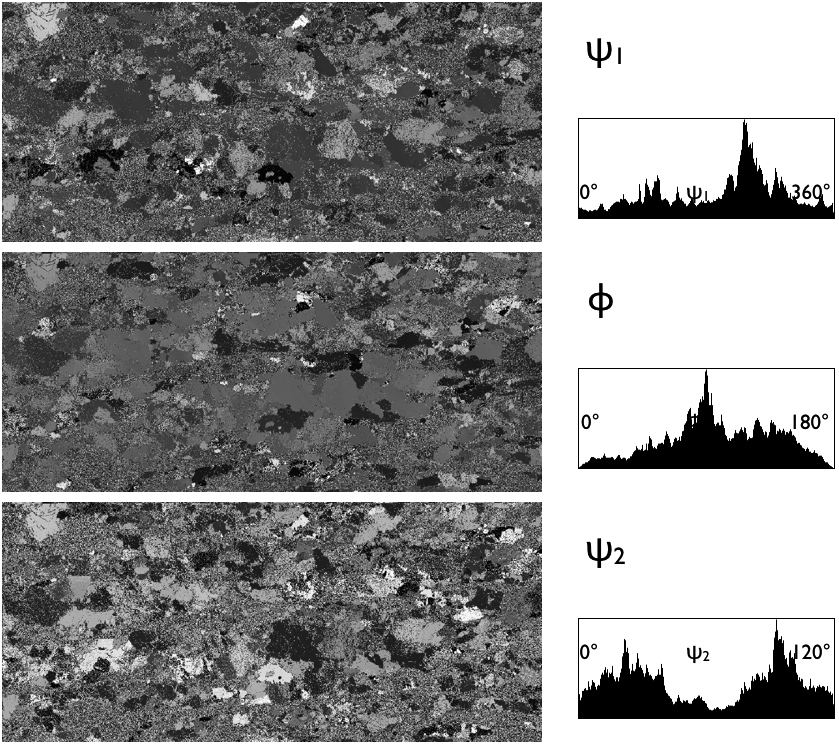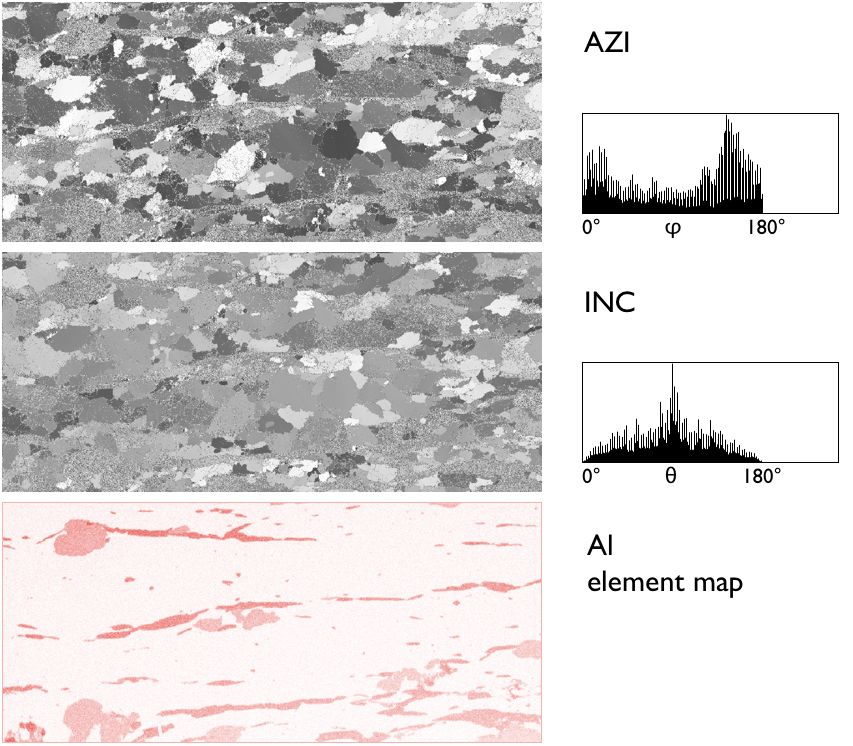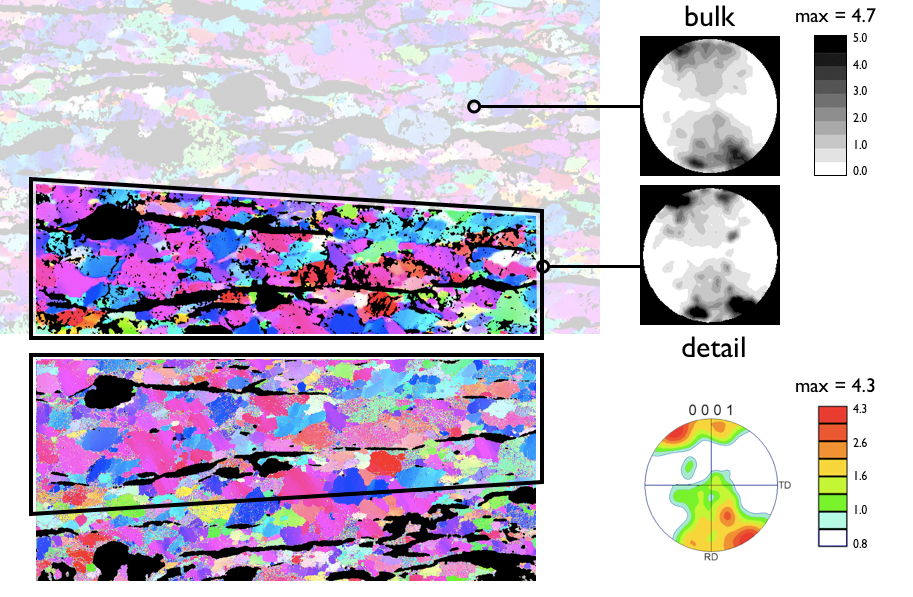< |
Lazy EBSD |
> |
||||
|
|
INTRODUCTIONThe EBSD macro is designed convert Euler RGB images obtained by EBSD to c-axis orientations. The input is the RGB color image containing the Euler angles in the R- G- and B-channel, the result is a stack of 2 images containing the corresponding azimuth and inclination of the c-axis. |
||||
|
|
GETTING STARTED
Open the Euler RGB image. Image SXM creates a stack with three slices corresponding to
R,G, and B. (It also creates an index image representing the approximate colors of the Euler image.
This image can be closed). Use only the RGB stack.
Load the EBSD macro.
|
||||
|
|
CONVERTING
Using [C], the three slices of the RGB Euler stack are converted zo azi and inc of the c-axis.
|
||||
|
|
AZIMUTH INCLINATION MASK
The Si map can be used to create a map to mask all non-quartz mineral phases.
|
||||
|
|
COMPARISONOnce colored with the same CLUT as the CIP images, the EBSD image is readily interpretable. |
||||