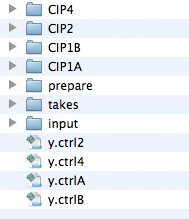Creating a CIP site |
||||
|
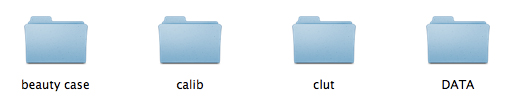 |
The CIPsite folderThe folder contains 4 folders
If you want to try out CIP, download this demo CIPsite: → demoCIP.tar.gz
If you want to check your results, download this version: → demoCIPdone.tar.gz
Note: both demo sets have been reduced to half size after running CIP
|
||
|
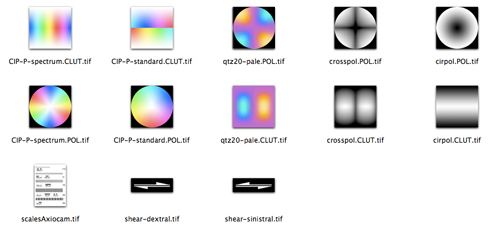 |
The beauty case (optional)This folder contains a number of TIFF images that are useful for editing the CIP results:
*) Here, the objectives are ZEISS Epiplan and the camera is a ZEISS Axiocam.
Obviously, other camera-microscope combinations, require the preparation of other scales.
A beauty case can be downloaded here: → beautycase.tar.gz
|
||
|
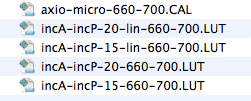 |
The calibration filesThe folder contains a number of Text files:
More on calibration files: → here
|
||
|
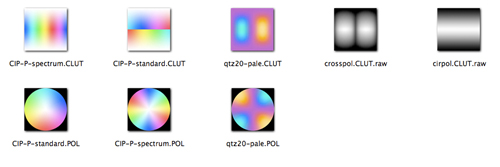 |
The color look-up tables (CLUT)The folder contains color look-up tables for CIP (RAW non-interleaved RGB images, 180 · 180):
CIP distinguishes extensions 'CLUT' (for square CLUTs) and 'POL' (for round CLUTs)
and interpretes the look-up tables accordingly.
More on CLUTs: → here
|
||
|
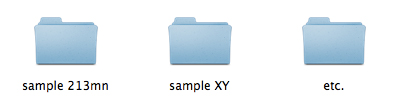 |
The DATA folderThe folder contains one folder for each sample.
|
||
|
|
The sample folderThe folder contains a number of folders for input and putput images, as well as the controle files necessary to operate the CIP programs:
|
||
|
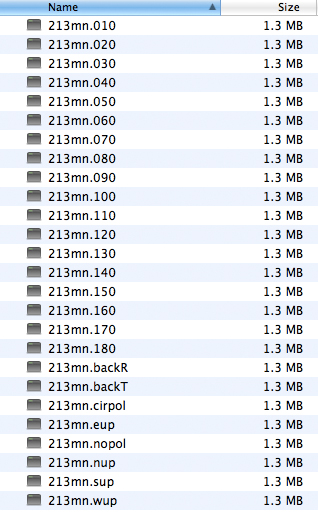 |
The input folderThe folder contains a number of RAW images. It is convenient to use extensions that indicate the nature of the file:
More on CIP input: → here
|
||